What is Docker?
Docker is containerization platform.
What does that mean? Well, you can package your application in to a standardized unit for software development. Those standardized units are called containers. Containers can be shipped and run independently.
Docker container wraps a piece of software in a complete filesystem that contains everything needed to run: code, runtime, system tools, system libraries – anything that can be installed on a server. This guarantees that software will always run the same, regardless of it’s environment.
Open Docker Containers
What do you mean by Open Docker Containers?
Well, Docker containers are based on open standards. That means, you can run docker containers on all major Linux distributions, even on Microsoft windows. You can run docker containers on any infrastructure. It includes but n0t limited to cloud providers i.e. AWS, GCE, Softlayer, Azure etc, virtual machines, On premise data centers etc.
Docker Containers vs Virtual Machines
Let’s try to understand it. You need infrastructure for both: virtual machines and Docker containers. Then of course you need Operating System on top of it. Now when it comes to virtual machines you need Hypervisor. On the other hand for Docker containers you don’t require Hypervisor but a binary called Docker Engine. Now in case of Virtual Machines you need dedicated Guest OS, Libraries and Binaries, dedicated computing resources etc. On the other hand, Docker containers run over Docker Engine. No Guest OS, dedicated libraries/binaries are required. Docker containers share Linux Kernel, RAM, Storage of Host system.
To summarize:
Virtual machines include the application, the necessary binaries and libraries, and an entire guest Operating System – all of which can amount to tens of GBs.
Container include the application and all the dependencies – but share the kernel with other containers, running as isolated process in user space on the host operating system. Docker containers are not tied to any specific Infrastructure: they run on any computer, or any infrastructure, and in any cloud.
Basic video :
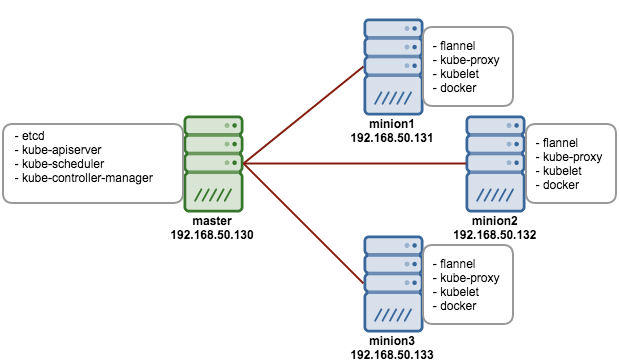 Prerequisites1. Disable iptables on each node to avoid conflicts with Docker iptables rules
Prerequisites1. Disable iptables on each node to avoid conflicts with Docker iptables rules
You must be logged in to post a comment.